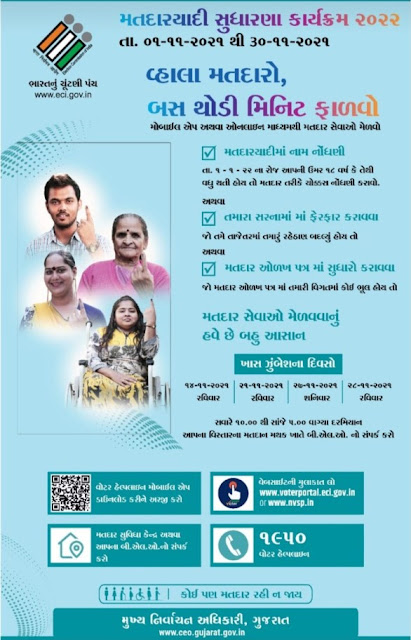Matdar Yadi Sudharna Karyakram 2021
C. Register Complaints related to Electoral Services and track its disposal status
D. The FAQ on Voter, Elections, EVM, & Results
E. Service & Resources for Voters & Electoral Officers
F: Find the Election Schedule in your area
G: Find all the candidates, their profile, Income Statement, assets, criminal cases
H: Find the Polling Officials and call them: BLO, ERO, DEO and CEO
I: Click a selfie after Voting and get a chance to be featured in the Official Voter Helpline App Gallery.
J: Download the list of Contesting candidates in PDF format and take the print out.
How to download digital voter ID card On https://voterportal.eci.gov.in/, or https://nvsp.in.e-EPIC is a non-editable secure portable document format (PDF) version of the EPIC and will have a secured QR code with image and demographics like serial number, part number, etc.The e-version of the voter ID card is non-editable and it can be saved in facilities such as digital locker and can be printed in the PDF format.
Voter Helpline App is the comprehensive app for Indian Voters to search their name in the electoral roll, submit forms for voter registration & modification, download their digital photo voter slips, make complaints, find details about the contesting candidates and most importantly see the real-time results of the elections.
How To search your name In voter List Gujarat :
- First Open official gujarat Government site http://secsearch.gujarat.gov.in/search/default.aspx
- Then fin Search name in voter List Tab
- Then Select one from following option
- Corporation/Nagarpalika/Taluka-district Panchayat
- then entre Your Name or epic card no.
- Enter Captcha code
- After Than press Search button and wait for your details
Important Links :
|
Matdar yadi sudhara karykram babat 13-09-2021
|
|
|
મતદાર યાદી સુધારણા પ્રોગ્રામ 2021-22 પરિપત્ર |
|
|
Search Your Name – voter List. |
|
|
Check List in Gujarat |
|
|
Official Voter Helpline App |
|
|
Official Website |
|